STUDIO SHOOTING
On the Camera
ISO = 100
SHUTTER SPEED = 1/25
APETURE (F) = Find Out with Light Meter (to change hold down AV (+/-) and use scroller)
With the Light Meter
Press MODE and keep clicking til (lighting bolt and c) shows
Change ISO to 100 (by holding down ISO button)
Change Shutter speed (T) to 125
(attach wire from camera to light meter)
Press the button on the side of the light meter to measure light (it will flash)
Aperture = BIG NUMBER ON SCREEN
Change the camera aperture to the same number
Grey Card
Once Lighting etc. has been set up (above)
Place grey card where your prop is and take a picture of it with the grey filling the screen
Go to MENU and (second icon along at the top of the screen)
Set custom white balance with the last picture taken (of grey card)
Go Back to the main screen / menu
Press the down button (WB) then select the last icon along (custom)
To make background objects blurry
Turn lights down to 1.5 on each side
Do new reading with the light meter
Change aperture on camera to big number on light meter
Take the picture
(if the bar on the light meter says 4.0 but is closer to 5.6 use a 5.6 aperture)
Notes:
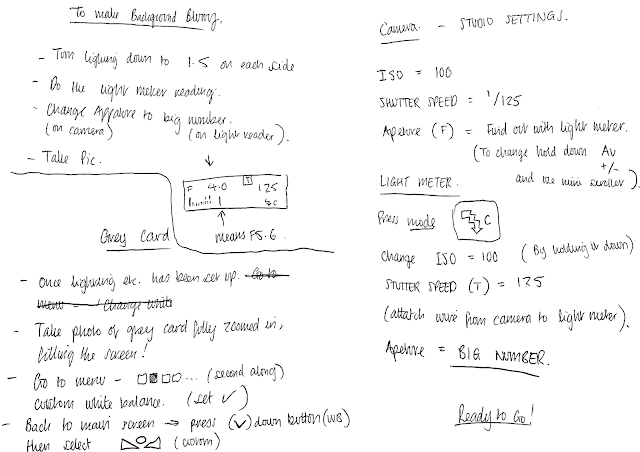
No comments:
Post a Comment